Welcome to day #10 of 15 ways to get organized for less than $15. Today Wendy is going to share a great way to get organized and decluttered for free! I personally hate throwing garage sales to so I love her tips about organizing an online garage sale!
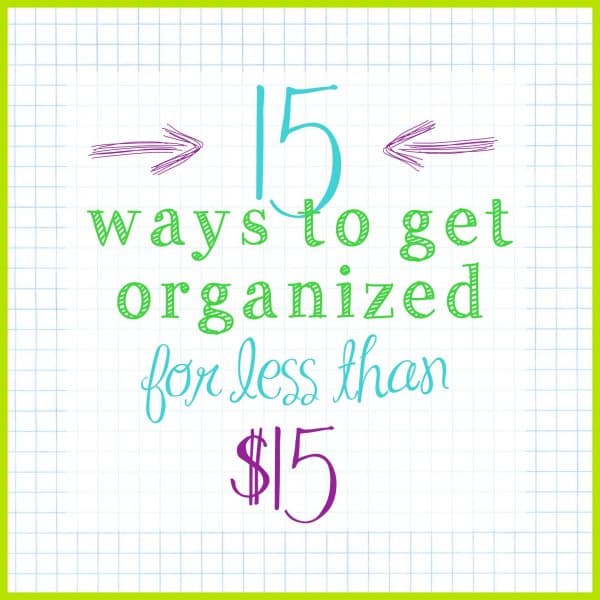
With the new year just around the corner, I’m starting to think about all the things I want to accomplish in the new year – save more money, lose those 10 pounds, and be more organized. Sound familiar? A great way to get started on your quest for an organized new year is to start with decluttering.

At this time last year, we were getting ready to move into a new home, and seeing as we live in the Midwest, it was far too cold to have a garage sale. As we went through our home packing, we sorted out the items we no longer needed or wanted and I tried something new: I set up an Online garage sale. Today I am going to explain how to organize an online garage sale of your own and how to manage it.
How it Works
As you identify items in your home you no longer need or want, set them aside in a specific area of you home, much as you would for a traditional garage sale. Once you have identified all the items you are selling, go through and put a sticky note on each item with the price you want to sell it for.
I highly recommend you enter the items onto a spreadsheet so you can easily track them, although that is completely optional.
Set up a Facebook group and invite everyone you know. With a Facebook group, everyone receives a notification when items are posted, whereas setting up a page does not, so a group is definitely a better option. Same goes for just posting on your Facebook profile since Facebook does not show everyone your status anymore.
To create the group, go to Facebook and on the left hand side you will see a line that says “Create Group”.
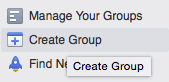
It will bring up a window that asks for some basic information about your group, including the security. I made my group “secret” so that only the individuals whom I had invited could view the sale. The default is Closed, so if you want to change it, you need to select the radio button that says “Secret”.
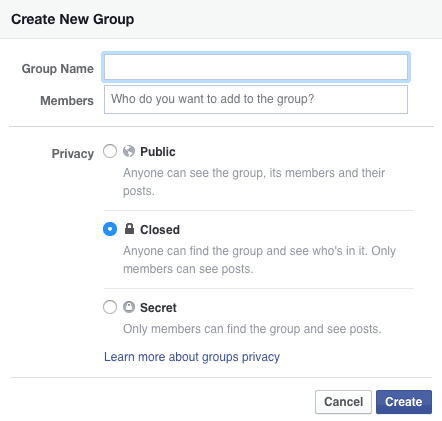
Using your phone, snap a quick picture of the item for sale and upload it to your group by selecting “photo” at the top of the group.
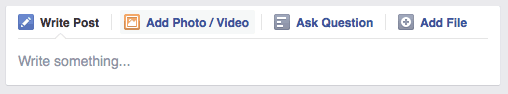
Enter a quick description and the price, and click share. Here’s an example:

I recommend you post a few ground rules, such as “first person to comment is the purchaser” and “must arrange pickup within 48 hours”. You may also offer to ship items with the cost being paid by the purchaser. Here’s what my description looked like:
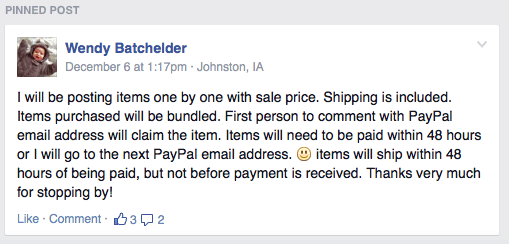
Recently I used this same process to hold a sample sale for my Stella & Dot business. This may work well for any direct sales business with sample sales but I found, worked especially good for jewelry near the holidays. I used PayPal to collect payment on samples and shipped items every week to those out of town.
Benefits
Not every item will sell, just like a traditional garage sale, but I found the following benefits:
- No set up. You don’t have to clean your garage or spend hours folding items onto tables.
- Sell on your time schedule. You can upload items slowly over the course of a week or more; no sitting around all day on a weekend waiting for strangers to come to your home.
- Safer. You are only selling to people you know.
I hope you have great success organizing & decluttering in the new year!
Tomorrow Anna’s going to show you how she organizes her remote controls, and keeps them from getting lots. To start at the beginning of the series and see all the posts, click HERE.
Wendy
Visit Wendy over at her blog for lots of great organizing tips and ideas!