A few months ago I discovered this really cool, online organizing tool, called Trello. So what is Trello? Trello is an online organization tool that is incredibly easy to use. It helps you “keep track of everything, from the big picture to the minute details.” {trello.com}
Here’s how it works.
First you must create a FREE account. When you log in this is what the dashboard looks like.
From here you can create “boards” for each of your projects, or whatever it is you need to organize. Once you’ve created a board, click on it to add “note cards” to the board. You can “use [the] cards to jot down nuggets of information, from everyday to-dos to fleeting strokes of genius.”
When you click on a board to open it, this is what it looks like. This is my board for all the posts I need to write. When I get an idea, or find out about a deadline, I add it to the “To Do” list. When I start working on it I moving it onto the “Doing” list, and then when I finish a post I can add it to the “Done” list or archive it.
It’s really easy to move the activities around, you just click and drag them where you want them to go.
Another really cool thing about your Trello account is that it’s not just for you! Trello has made it so easy to communicate with my assistant because I created a board and then invited her to it. You can invite anyone you want so it’s a great way to coordinate a calendar with your spouse, organize a remodel with a contractor, the options are endless!
Monique and I leave notes and questions for one another all them time! It’s a huge time saver because everything we both need is all organized in one place, and it significantly cuts down on the amount of emails we have to send back and forth!
It’s really simple to add an activity/note card to a board, let me show you. When you click on “Add a card” you will be prompted to name the card. I called this one “How to Organize with Trello”. Once you’ve named it double click on it and this box will pop up.
In this card you can do a number of things. You can you can add a description to go under the title, make notes for yourself in the “Write a comment” section, see below I added a reminder that I needed to take screen shots for the post. If the project has a deadline you can also add a “Due Date” that will show up on the card to remind you when it’s “due” by.
You can also label the cards with different colors.
Here’s an example of how that would come in handy if you were working on a big project.
This card also shows examples of how you can create checklists, attach pictures or documents, the options are endless!
My absolute most favorite thing about Trello is that they also have an iPhone & iPad app! This is the greatest thing for me because when I’m laying in bed, trying to fall asleep, and I think of an idea, I can grab my phone and add my idea to my “Posts to Write” board! If you want to download it click here.
I honestly don’t know how I ever lived without Trello! Not only has it made my life easier, because all my To Do lists are organized into one place, but it has made communicating with my assistant so much easier and more efficient! It has been a huge time saver for me and I feel like it has made us a more efficient team! If you don’t have a Trello account, I highly recommend you go check them out, you’ll be amazed at how easy it is to organize your life with such a simple online tool!!!
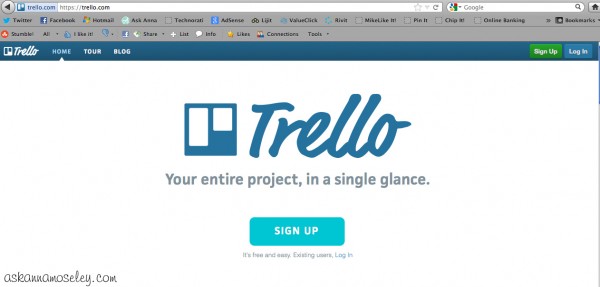
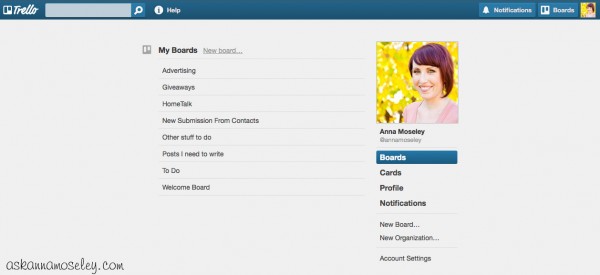
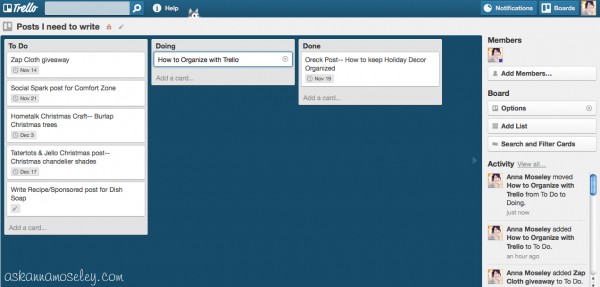
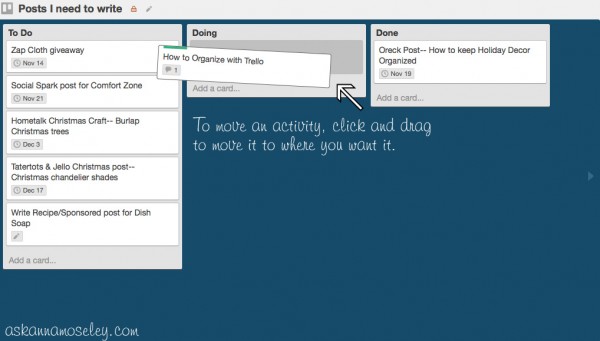
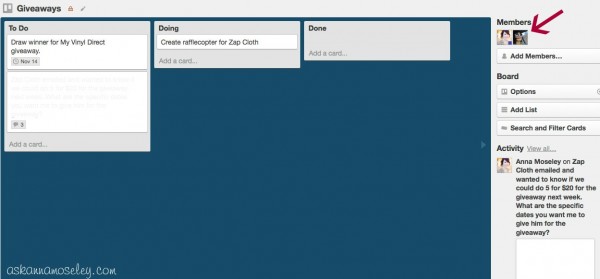
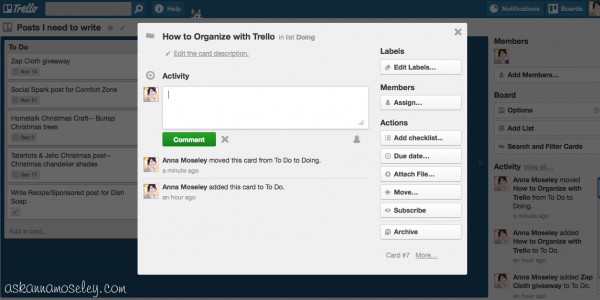
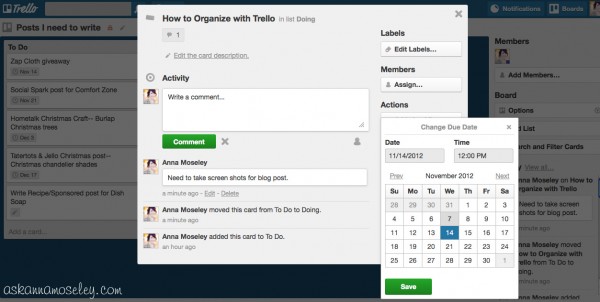
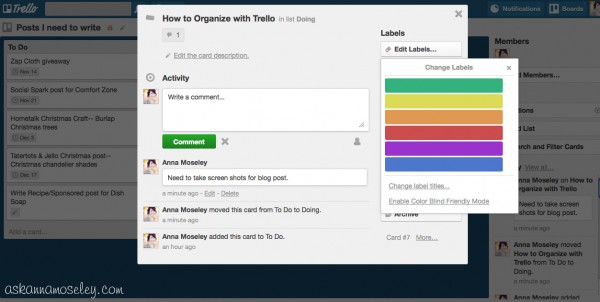
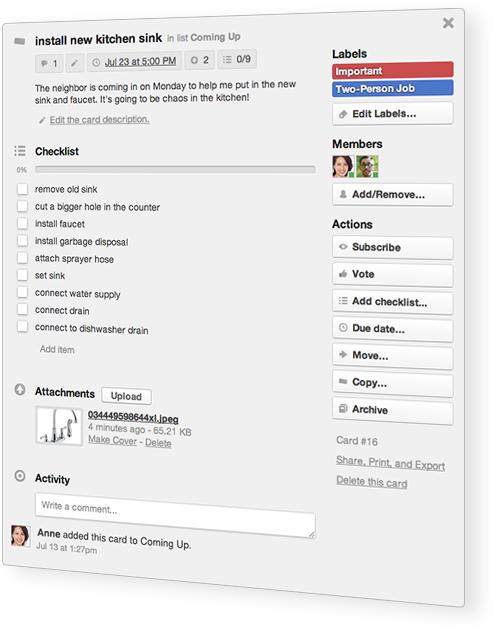

This may be the best find ever thanks to you. I have ADD, run 2 businesses, run a special interests group where I invite monthly speakers, run its blog, send out meeting notices, answer questions from the public, etc, oversee the life and the finances of a psychiatrically disabled relative, have 2 dogs, keep track of the bills for all the aforementioned, and then there’s still maintaining my personal life, i.e. responsibilities of home ownership, social activities, etc. I’ve dabbled with many organizational methods/tools. Trello is it. Anna, I can’t thank you enough, this is already helping me maintain my sanity! I’m already signed up with Trello and using it. AND IT’S FREE! Unbelievable. January 9, 2013 is a good day! (Sharing this blog with EVERYONE I know). BTW, there’s also an Android app for it, you just mentioned iPad and iPhone.
Awesome!!! I’m SO glad it’s going to help organize your life. 🙂 Thanks for letting me know about the Android app too!
I’m curious if you use it for cleaning schedule, household maintenance, that sort of thing or do you keep that separate with your printables?
Wow! What a great find! Thanks so much for sharing this…I’m always running around with a million little pieces of paper and notes jotted everywhere for renovation projects. This will definitely help me keep track of tasks, info and money! Great post!
This sounds so great!
Thank you for sharing this info! I’m looking forward to trying it with some big projects that I never seem to get around to doing because they’re overwhelming. Wish me luck!
Wowzer! I’ve lost track of how many organization tools I have tried out. None of them seemed complete. Thanks for this resource..
Best Wishes,
Heather
Oh wow. Oh wowwy wow! What an amazeballs app! I love that you can see what you’ve done too. Thanks for sharing this fab resource and thanks to Robin for finding there is an android app.